
Via the latest VDSL2 technology with 30a profile supported, PLANET VDR-301N offers very high-performance access to Internet, up to 100Mbps for both downstream and upstream data transmission. VDSL2 absolutely offers the fastest data transmission speed over the existing copper telephone lines without the need for rewiring. With integrated support for the ITU-T’s new G.993.5 Vectoring technology, the VDR-301N works in conjunction with vectoring-enabled DSLAMs to remove crosstalk interference and improve maximum line bandwidth across the existing copper infrastructure.
Delivering High-demanding Service Connectivity for ISP / Triple Play Devices
The VDR-301N provides excellent bandwidth to meet the demand of the triple play devices for home entertainment and communication. With the capability of 100/100Mbps symmetric data transmission, the VDR-301N enables many multi-media services to work on local Internet, such as VOD (Video on Demand), Voice over IP, Video phone, IPTV, Internet caching server, distance education, and so on.
For those ISPs that still provide ADSL broadband service, the VDR-301N can support transmission rates up to 24Mbps downstream and 3.5Mbps upstream with ADSL2+ technology. The VDR-301N supports PPPoA (RFC 2364 - PPP over ATM Adaptation Layer 5), RFC 2684 encapsulation over ATM (bridged or routed), PPP over Ethernet (RFC 2516), and IP over ATM (IPoA, RFC 1483) to establish a connection with ISP and it can be also directly switched over to VDSL2 after the ISP network upgrade.
The VDR-301N applies 2T2R MIMO antenna technology and provides two modes for network applications -- Router and Bridge. With built-in 2.4GHz IEEE 802.11b/g/n wireless network capability, the VDR-301N allows any computer and wireless-enabled network device to connect to it without additional cabling. 802.11n wireless capability brings users the data transmission rate as high as 300Mbps. The radio coverage is also doubled to offer high-speed wireless connection even in spacious offices or houses.
To secure wireless communication, the VDR-301N supports most up-to-date encryptions including WEP, WPA-PSK and WPA2-PSK. Moreover, the VDR-301N supports WPS configuration with PBC/PIN type for users to easily connect to a secure wireless network.
The VDR-301N provides user-friendly management interface that can be managed easily through standard web browsers. For networking management features, the VDR-301N not only provides basic router functions such as DHCP server, virtual server, DMZ, QoS, and UPnP, but also full firewall functions including Network Address Translation (NAT), IP/Port/MAC Filtering and Content Filtering. Furthermore, the VDR-301N serves as an Internet firewall to protect your network from being accessed by unauthorized users.
The VDR-301N integrates VDSL2, ADSL2+ and wireless LAN services into one unit. It is designed to provide a simple and cost-effective xDSL Internet connection for a private Ethernet and 802.11b/g/n wireless network. The Router combines high-speed xDSL Internet connection and IP routing for the LAN and wireless connectivity in one package. It is usually preferred to provide high access performance applications for the individual users, SOHOs and small enterprises.
With fully supporting both IPv4 and IPv6 protocols, the VDR-301N can work with original IPv4 network structure and also support the new IPv6 network structure now and in the future. As more network devices are growing and the need for larger addressing and higher security becomes critical, the VDR-301N is the best choice for ISPs to build the IPv6 FTTx edge service and for SMBs to connect with the IPv6 network
To reduce the service provider’s manpower needed for on-site maintenance, the VDR-301N supports TR069 (WAN Management Protocol) standard that allows an Auto-Configuration Server (ACS) to perform auto-configuration, provision, collection, and diagnostics to this device remotely.
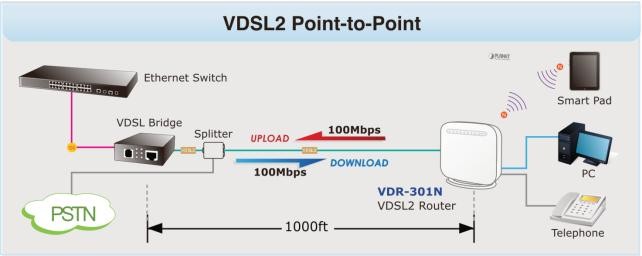
TR069 compliant: Support for centralized management node of multiple VDSL2 CPEs
300Mbps Wireless VDSL2 Bridge Router
LAN: 4 x 10/100BASE-TX, auto-negotiation, auto MDI/MDI-X RJ45 port
WAN: 1 x RJ11, 1 x 1000BASE-T RJ45
Antenna: 2.4GHz: 2 x 4dBi internal antennas
Buttons: 1 x Power button, 1 x Reset button, 1 x WPS button, 1 x WLAN button
LED Indicators: PWR, DSL, LAN1-4, WLAN, WPS
PLANET VDR-301N Modem Internet Connection Type
Wireless Standard: IEEE 802.11b/g/n
Frequency Band: 2.4GHz: 2.412~2.484GHz
Modulation Schemes:
Data Transmission Rates:
802.11n(40MHz): up to 300 Mbps
802.11n(20MHz): up to 144.4 Mbps
802.11g: 54, 48, 36, 24, 18, 12, 9, 6Mbps per channel, auto fallback for extended range
802.11b: 1, 5.5, 2, 1 Mbps per channel, auto fallback for extended range
Transmit Power: <20dBm(EIRP)
Wireless Data Encryption: 64/128-bit WEP, WPA-PSK, WPA2-PSK, 802.1x encryption, and WPS PBC
Temperature / Humidity
Operating: 0~40 degrees C, 10~ 90% (non-condensing)
Storage: -20~70 degrees C, 5~90% (non-condensing)
Certification: CE
 55 times.
55 times.
Ask me about:

technician / 4/8/2020 5:28:11 PM (Original: 642X256 px)
ESP-enabled visualization in business can streamline data analysis, offering real-time insights for informed decision-making, improving efficiency and effectiveness.
/ ESP-enabled visualization Answers: 0 640
640
Learn about common error codes for the GA-990FX-Gaming motherboard and how to troubleshoot and resolve them effectively to ensure optimal performance.
/ GA-990FX-Gaming motherboard error code list Answers: 0 1416
1416
Learn how to connect your Stylo 4 to your TV without relying on internet connectivity for streaming or mirroring content using simple methods and cables.
/ Stylo 4 to TV without internet Answers: 0 501
501
Discover simple and effective solutions to resolve Xiaomi SIM card activation issues on your device quickly and efficiently. Don't let technical difficulties stand in your way.
/ Xiaomi SIM card activation issue fix Answers: 0 332
332
Learn how to troubleshoot Xiaomi SIM card configuration problems like No SIM card detected error. Follow these steps to fix the issue and get your SIM card working properly.
/ Xiaomi SIM card configuration problem Answers: 0 307
307
Learn how to replace the motor sensor on your LG washer with our step-by-step guide. No specific tools required, just follow our simple instructions.
/ LG washer motor sensor replacement Answers: 0 525
525
Learn about common POST codes on the GA-990FX-Gaming motherboard to troubleshoot booting issues effectively. Understanding these codes can streamline the debugging process.
/ GA-990FX-Gaming motherboard POST codes Answers: 0 466
466
Learn how to reset or recover your forgotten Comcast network password. Understand the steps involved in regaining access to your account.
/ Comcast network password recovery Answers: 0 349
349
Learn how to change or reset your Comcast internet connection password easily with step-by-step instructions and helpful tips. Keep your network secure!
/ Comcast internet connection password Answers: 0 447
447
Learn how to unlock your LG Stylo without an OTG cable by using alternative methods such as Google Find My Device or performing a hard reset.
/ LG Stylo bypass without OTG cable Answers: 0 494
494
Learn how to bypass Google verification on your LG Stylo to unlock your device and regain access. Follow simple steps to remove the verification process.
/ LG Stylo Google verification removal Answers: 0 190
190
Learn how to troubleshoot and fix the OE error code on your LG washer. Discover the possible causes and solutions to resolve this issue effectively.
/ LG washer troubleshooting codes Answers: 0 316
316
Learn how to troubleshoot Xiaomi SIM card activation issues on your device. Follow these steps to resolve any problems with your SIM card activation.
/ Troubleshoot Xiaomi SIM card activation Answers: 0 148
148
Learn how to activate a SIM card on your Xiaomi device with these recommended steps to ensure your device functions properly.
/ Xiaomi SIM card activation steps Answers: 0 161
161
Learn how to connect your LG Stylo 4 to your television using an HDMI cable or wireless connection, with simple steps and guidelines provided in this article.
/ Connect Stylo 4 to television Answers: 0 260
260
tepte.com: Your Questions and Answers Resource with a Wealth of General Knowledge
Are you seeking a one-stop destination for comprehensive knowledge and answers to your burning questions? Look no further than tepte.com! Our platform is your go-to source for a wide range of information, all conveniently presented in an easily accessible question and answer format.
At tepte.com, we pride ourselves on being your reliable knowledge hub. Whether you're curious about technology, science, history, or any other subject under the sun, our extensive General Knowledge (GK) knowledge base has you covered. We've made it our mission to provide you with in-depth insights and facts on an array of topics. Read more