Why is my iPhone not connecting to my WiFi?
Why can't my iPhone connect to the Internet; Hold the sleep/wake button on the top of your phone down until you see the option to slide to power off. Now drag the slider to turn off.
Subject: İphone - Sub Subject: WifiDate: 10/13/2019 Status: SOLVED
6 answered / 5 voted,
 213 viewed.
213 viewed.
 Askme - Sunday, October 13, 2019 337
Askme - Sunday, October 13, 2019 337Restart your iPhone
Hold the sleep/wake button on the top of your phone down until you see the option to slide to power off. Now drag the slider to turn off.
How to Restart an iPhone (All Models)

İphone / Wifi How to reboot and reset your iPhone or iPad
 The best Reply
The best ReplyANSWERS Write an Answer
❝Why is my iPhone not connecting to my WiFi?❞ answers. Askme asked first. Total 6 replies.
Airplane Mode off.
Go to Settings, make sure the Airplane Mode is switched off. If this hasn’t done the trick, we recommend that, you perform an iTunes backup of your data before you go any further, just to be safe.
Airplane Mode off
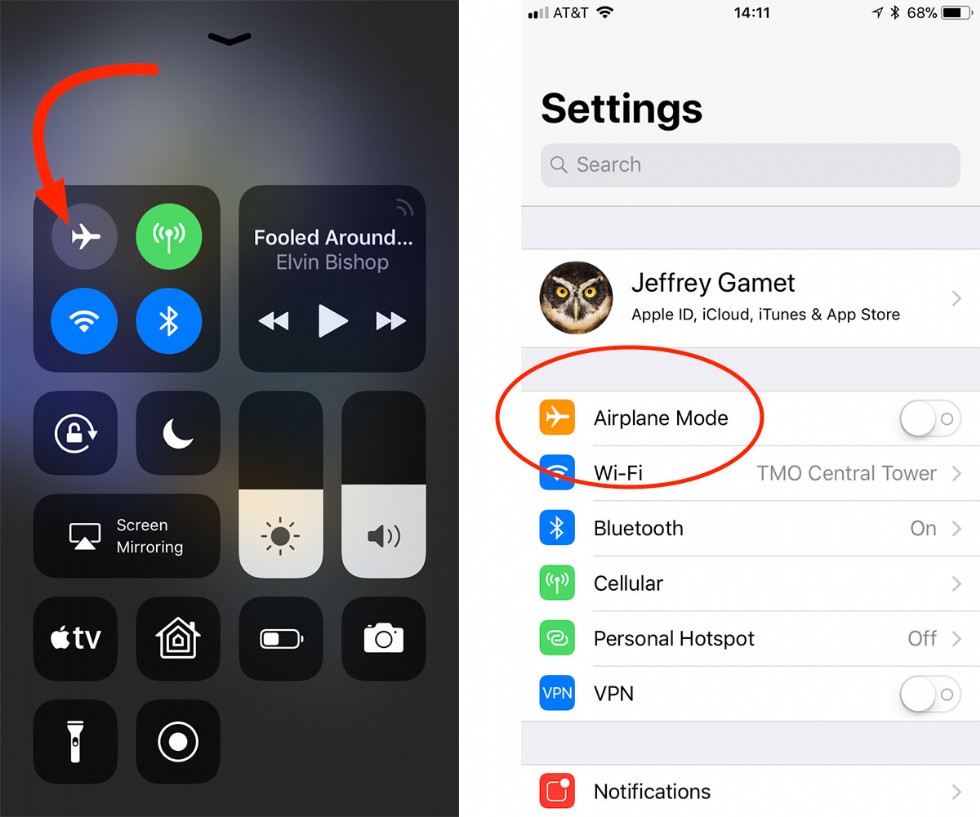
İphone / Wifi Here's How Airplane Mode is Different in iOS 11
 1
1 0
0Forget Network
Go to Settings, General, Wi-Fi, select your Wi-Fi and choose ‘Forget this Network’. Now try finding the Wi-Fi connection again from scratch.
Reset iPhone
Hold the Sleep/Wake button as well as the Home button down for about 10 seconds, or until you see the Apple logo appear.
Update iOS Software
Check to see if you have upgraded your iPhone to the latest software setting. Go to Settings, General and select Software Update. At this point, if your iPhone still won’t connect to Wi-Fiyou must be getting pretty frustrated. Perhaps it will help to know that we’re all rooting for you. Keep going!
Reset Network Settings
Go to Settings, and ensure that, Airplane Mode is off. Then open General, Reset and select Reset Network Settings.(It’s important to know that the iPhone will now remove all saved Wi-Fi passwords, Bluetooth pairing records, VPN and APN settings).
Reset All Settings
Go to Settings, General, Reset and select Reset All Settings.(Please note that if you Reset All Settings on your iPhone, you will not lose any apps but your app settings will be removed).
WILD CARD
No luck? You may want to try this last tip but be warned it…is a Wild Card. Why is it a Wild Card? Because it involves purposely over heating your iPhone and sticking it in the freezer afterwards!
 0
0 0
0 0
0 0
0Must visit Tempe, AZ?
 0
0 0
0 0
0 0
0- iPhone Wi-Fi connection problem
- iPhone won't connect to Wi-Fi
- Wi-Fi not working on iPhone
- iPhone Wi-Fi issues
- iPhone Wi-Fi troubleshooting
- iPhone Wi-Fi not connecting
- iPhone Wi-Fi network problem
- iPhone Wi-Fi connection failure
- iPhone Wi-Fi connectivity problem
- iPhone Wi-Fi won't stay connected
- iPhone Wi-Fi connection dropping
- iPhone Wi-Fi problems after update
- iPhone Wi-Fi authentication issue
- iPhone Wi-Fi signal strength
- iPhone Wi-Fi settings not working
- iPhone Wi-Fi grayed out
- iPhone Wi-Fi password incorrect
- iPhone Wi-Fi network not found
- iPhone Wi-Fi hardware problem
- iPhone Wi-Fi software glitch
- iPhone Wi-Fi antenna issue
- iPhone Wi-Fi not turning on
- iPhone Wi-Fi not working properly
- iPhone Wi-Fi won't connect automatically
- iPhone Wi-Fi keeps disconnecting
- iPhone Wi-Fi stuck on "Searching"
- iPhone Wi-Fi not showing networks
- iPhone Wi-Fi keeps asking for password
- iPhone Wi-Fi not working in specific location
- iPhone Wi-Fi not working after reset
Similar Questions
How can ESP-enabled visualization enhance data analysis and decision-making processes in a business setting?
ESP-enabled visualization in business can streamline data analysis, offering real-time insights for informed decision-making, improving efficiency and effectiveness.
/ ESP-enabled visualization Answers: 0 646
646
What are some common error codes for the GA-990FX-Gaming motherboard? How can you troubleshoot and resolve these errors?
Learn about common error codes for the GA-990FX-Gaming motherboard and how to troubleshoot and resolve them effectively to ensure optimal performance.
/ GA-990FX-Gaming motherboard error code list Answers: 0 1418
1418
How can I connect my Stylo 4 to my TV without using the internet for streaming or mirroring content?
Learn how to connect your Stylo 4 to your TV without relying on internet connectivity for streaming or mirroring content using simple methods and cables.
/ Stylo 4 to TV without internet Answers: 0 506
506
How can I resolve Xiaomi SIM card activation issue on my device?
Discover simple and effective solutions to resolve Xiaomi SIM card activation issues on your device quickly and efficiently. Don't let technical difficulties stand in your way.
/ Xiaomi SIM card activation issue fix Answers: 0 337
337
What are some troubleshooting steps to fix Xiaomi SIM card configuration problems such as No SIM card detected error?
Learn how to troubleshoot Xiaomi SIM card configuration problems like No SIM card detected error. Follow these steps to fix the issue and get your SIM card working properly.
/ Xiaomi SIM card configuration problem Answers: 0 307
307
How do I replace the motor sensor on my LG washer? Are there any specific steps or tools needed for this repair?
Learn how to replace the motor sensor on your LG washer with our step-by-step guide. No specific tools required, just follow our simple instructions.
/ LG washer motor sensor replacement Answers: 0 527
527
What are the common POST codes displayed on the GA-990FX-Gaming motherboard and how can they help troubleshoot booting issues?
Learn about common POST codes on the GA-990FX-Gaming motherboard to troubleshoot booting issues effectively. Understanding these codes can streamline the debugging process.
/ GA-990FX-Gaming motherboard POST codes Answers: 0 471
471
How can I reset or recover my Comcast network password if I have forgotten it?
Learn how to reset or recover your forgotten Comcast network password. Understand the steps involved in regaining access to your account.
/ Comcast network password recovery Answers: 0 351
351
How can I change or reset my Comcast internet connection password?
Learn how to change or reset your Comcast internet connection password easily with step-by-step instructions and helpful tips. Keep your network secure!
/ Comcast internet connection password Answers: 0 449
449
How can I bypass the lock screen on an LG Stylo without using an OTG cable?
Learn how to unlock your LG Stylo without an OTG cable by using alternative methods such as Google Find My Device or performing a hard reset.
/ LG Stylo bypass without OTG cable Answers: 0 495
495
Similar Articles
Where is Siri on my iPhone or iPad? Setup and using Siri on an iPhone
Set upSiri on an iPhoneGet yourself up and running quickly, use the guide below to enable Siri on your iPhone.If you choose to restore your device fro
 40
40Most popular phones in the world 2019 Smart phones
What is the best phones? Of course, it's your favorite phone. You decide. Latest phone models I selected for you. I think all phones are beautiful and
 126
126Comcast Xfinity Modem Troubleshooting Resetting
Modem RestartPerforming a modem restart is the most common solution to internet-related issues.Shut down the device you are using to connect to the In
 110
110Apple Fitness+ Workouts and Meditations, Find a trainer Set up Apple Fitness+ on Apple TV
Apple Fitness+When you subscribe to Apple Fitness+, you get access to a catalog of workouts, including Cycling, Strength, Treadmill (running and walki
 57
57How to pair AirPods with iPhone and How to fix AirPods not connecting to iPhone?
Pairing AirPods with Your iPhone: A Step-by-Step Guide Pairing your AirPods with your iPhone is a straightforward process that allows you to enjoy wi
 74
74How to Pair AirPods with Multiple Devices: Seamlessly Connect to Your Apple Ecosystem
How to Pair AirPods with Multiple Devices: Seamlessly Connect to Your Apple Ecosystem Apple's AirPods have become an iconic and indispensable part of
 62
62
